Email access is available to all KEGS students and staff.
To access via a web browser, please visit https://webmail.kegs.org.uk.
If you want to use a mobile device (such as a mobile phone or tablet) to access you email, please see below for the relevant settings:
Either choose ‘Microsoft Exchange’ or ActiveSync when asked for connection type.
If asked, choose manual setup.
Username: <your network username> e.g. jbloggs_t10@kegs.org.uk
Password: <your network password>
Email address: <your email address> e.g. jbloggs_t10@kegs.org.uk for students, or jbloggs@kegs.org.uk for staff.
Server address: outlook.office365.com
Domain: <leave empty>
Leave all other settings as default.
If requested, it is up to you if you also want to sync calendars, contact lists or task lists.
Please note staff and students have a send and receive limit of 35MB per message (that is to say, the total size of a message either sent or received cannot exceed 35MB).
All users have a mailbox size of 50GB.
All mailboxes have a retention policy applied. This means that each sent message will automatically be deleted after 7 years, and any ‘deleted items’ will be permanently deleted after 90 days.
Please note KEGS IT department is unable to support personal devices. These instructions are provided as guidance and therefore any other issues should be addressed by other means.
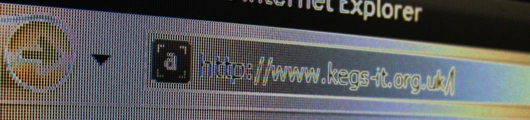
 KEGS Website
KEGS Website KEGSNet
KEGSNet Edmodo
Edmodo KEGS Webmail
KEGS Webmail KEGS IT Helpdesk
KEGS IT Helpdesk KEGS Library System
KEGS Library System Check Printing Credit *
Check Printing Credit * WisePay
WisePay Google UK
Google UK Google Gmail
Google Gmail Yahoo! Mail
Yahoo! Mail Hotmail
Hotmail