Still Photography
Still Photography (PDF)
Guide for Students
Camera Basic Guide
- Ensure camera is correctly adjusted for normal use or close ups (macro)
- Zoom = up/down selection buttons.
- Camera mode and review via rotating selector at top.
- For download, set to review.
- Take more than 1 photo for each shot and use the best.
- Rename photos on PC with a meaningful name.
- Download photos to PC before attempting to edit.
- View ‘Thumbnails’ in Explorer to preview photos.
- Edit photos in Photofiltre (right click>edit with photofiltre).
- Reduce the size of photos for use in Publisher, PowerPoint etc (Photofiltre: right click>image size and adjust %). Large photos can cause PowerPoint to crash.
Note:
Downloading photos from camera is your responsibility. Cameras left in the computer room will be wiped ready for use by other pupils.
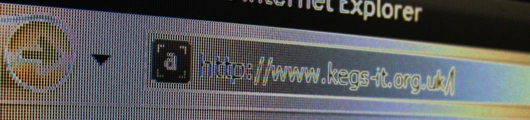
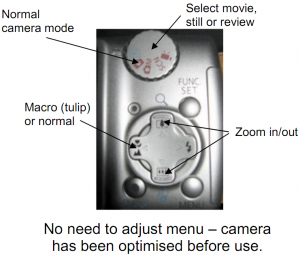
 KEGS Website
KEGS Website KEGSNet
KEGSNet Edmodo
Edmodo KEGS Webmail
KEGS Webmail KEGS IT Helpdesk
KEGS IT Helpdesk KEGS Library System
KEGS Library System Check Printing Credit *
Check Printing Credit * WisePay
WisePay Google UK
Google UK Google Gmail
Google Gmail Yahoo! Mail
Yahoo! Mail Hotmail
Hotmail