Making Movies
Making Movies (PDF)
Hints and Tips for Students
* Successful Movie-making requires careful planning! *
General Tips
- Start with a Storyboard (clips/location/dialogue/action). Could be a Freemind mindmap.
- Maximum final movie length of 3 minutes (apart from titles/credits) except in special circumstances.
Camera Hints/Tips
- Ensure camera is correctly adjusted for infinity, normal use or close ups (macro)
- Zoom = up/down selection buttons.
- Movie mode and review via rotating selector at top.
- For download, set to review.
- Download clips into shared area on T drive (needs to be set up by Ms Cleave in advance). Allow 15 minutes. Camera must be set to review. Footage left on camera will be wiped.
- Allow 15 minutes at the end to ‘Finish’ the movie (more for a movie longer than 3 minutes). This creates the final ‘.wmv’ movie file.
Moviemaker Tips (avoid dreaded red crosses):
1. Do all editing in school and from the shared area (T drive), to avoid major technical problems when using Moviemaker.
2. Any clips/sounds stored in home areas will cause problems with Moviemaker in group work.
3. Don’t move or rename clips/sounds while editing in MovieMaker (MovieMaker won’t be able to find them).
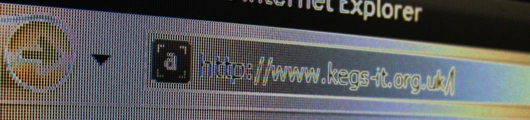
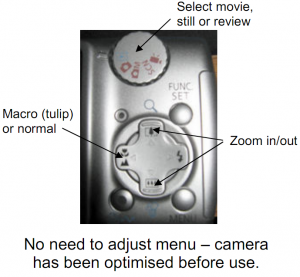
 KEGS Website
KEGS Website KEGSNet
KEGSNet Edmodo
Edmodo KEGS Webmail
KEGS Webmail KEGS IT Helpdesk
KEGS IT Helpdesk KEGS Library System
KEGS Library System Check Printing Credit *
Check Printing Credit * WisePay
WisePay Google UK
Google UK Google Gmail
Google Gmail Yahoo! Mail
Yahoo! Mail Hotmail
Hotmail