Controlled assessments where IT facilities are required
(Formal supervision / high-level control)
Since these assessment tasks are defined as ‘high level control’, it is necessary to have a set of standard procedures to be followed to ensure that there is no breach of security. A single loophole in the IT setup could potentially allow candidates to share work and/or do work outside the controlled assessment sessions, which could have serious consequences for all concerned. Whilst IT services will attempt to provide the most efficient setup of IT facilities, while maintaining security, the final submission/collection of coursework will remain the responsibility of the teacher, as has always been the case for coursework submissions.
Advance Notice Required – Notice must be given to IT Services by the staff member in charge of the controlled assessment at least 4 working weeks in advance of the start date.
Full details and requirements are to be specified to ensure controlled conditions can be setup and tested in advance. Examples include: internet access (none, or access to specified websites only), printing availability, shared resources and applications required for the assessment. The standard access for formal supervision conditions is no access to email or the internet whatsoever. This will be implemented unless otherwise stated by the responsible staff member or examinations officer.
Individual user accounts (specific for the task) will be created by IT Services for candidates. Each user account will have its own dedicated, ‘private’ home directory (U drive), into which candidates are to save work and any working files they are using/creating for the assessment. Before the assessment commences these folders will be empty. Details of the user accounts (usernames and passwords) will be given to the staff member in charge prior to commencement.
Candidates’ files should be organised in a structured way so that the evidence can be assessed easily by a teacher or moderator. This structure is commonly known as a folder tree. There should be a top level folder within the U drive detailing the candidate’s centre number, candidate number, surname and forename, together with the unit code, so that the data is clearly identified as the work of one candidate. For example, ‘U:\16325 1234 Bloggs Joe U123\’.
In addition to the U drive, an N drive will be available, containing any resources made accessible by the teacher to candidates undertaking the assessment. These resources need to be given to IT Services along with requirements as detailed above. The N drive will be available to candidates for the duration of the assessment, whenever they are logged in using the controlled user accounts.
Any additional data/resources, provided by a candidate on a USB stick, will need to be checked by the teacher before use as part of the controlled assessment. These resources can then be copied into the corresponding candidate’s working ‘private’ home directory – the teacher has the relevant permissions to do this. If the teacher is uncertain about doing this, the USB sticks – labelled clearly with the candidates’ names need to be bagged up and given to IT Services, at least 2 days in advance of the controlled assessment. In either case it is the responsibility of the candidate to ensure that all the resources have been correctly copied into the ‘private’ area.
To control access to the secured areas for the assessment, the controlled user accounts will be disabled by IT Services whenever the assessment is not taking place, i.e. before it starts, in between sessions, and after completion. This will prevent candidates accessing the data when not under supervision. It is the responsibility of the staff member in charge of the assessment to ensure that IT Services are aware of the controlled assessment running-times so that the user accounts can be enable and disabled and required.
On completion of the assessment, candidates should delete all files that are not to be submitted as part of the assessment. The candidate will then submit their work to the teacher by copying the completed assessment into the single secured area, in the presence of the teacher and using a computer on which the teacher is logged in. It is recommended that candidate sign to confirm that the work submitted is their own, final submission. This should be undertaken within two weeks of the completion date. All data used by candidates will be backed up by IT Services on a daily basis, and held on tape for approx 3 weeks; this includes the individual user accounts and resources. The final secured area will be backed up for as long as it exists (in line with IT Services standard backup procedures), until it is removed by the department running the assessment.
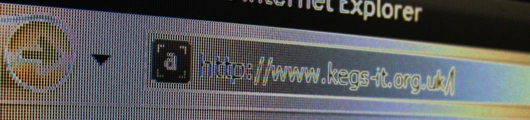
 KEGS Website
KEGS Website KEGSNet
KEGSNet Edmodo
Edmodo KEGS Webmail
KEGS Webmail KEGS IT Helpdesk
KEGS IT Helpdesk KEGS Library System
KEGS Library System Check Printing Credit *
Check Printing Credit * WisePay
WisePay Google UK
Google UK Google Gmail
Google Gmail Yahoo! Mail
Yahoo! Mail Hotmail
Hotmail