(This document complements the School’s IT Acceptable Use Policy)
Approved by Governors Curriculum Committee 21 October 2010
Review Autumn 2013
1 Introduction
The Internet, in many guises, offers extensive potential to our educational endeavours. The Governing Body endorses and encourages the widespread use of Information Technology in learning and teaching.
The main reason that we provide Internet access to our teaching staff and students is to promote educational excellence by facilitating resource sharing, innovation, and communication. However, for both students and teaching staff, Internet access at school is a privilege and not an entitlement. The Governing Body will not object to the reasonable use of IT systems for personal activities or recreational purposes. It must be for staff to use their common sense as to what is reasonable and if they are in any doubt to seek guidance from the appropriate manager. Activities such as gaming or online gambling are considered inappropriate and as such could lead to disciplinary action.
Unfortunately there is the possibility that students will encounter inappropriate material on the Internet. The School will actively take all reasonable precautions to restrict student access to both undesirable and illegal material. Teaching staff are responsible for guiding students in their on-line activities, by providing clear objectives for Internet use. Teaching staff will also ensure that students are aware of what is regarded as acceptable and responsible use of the Internet. The main goal is to utilise Internet access to enrich and extend those learning activities that reflect the curriculum requirements and the age and maturity of the students.
2 Whole-school network security strategies
The School’s computer network security systems are reviewed regularly.
All access to the School network requires entry of a recognised username and password. Staff and students must log out after every network session and must not disclose these details to anyone, nor try to use any other person’s username/password. No user must access, copy, remove or otherwise alter any other user’s files, without their express permission.
The School may monitor usage of IT systems, email and other digital communications to ensure they are being used in a responsible manner, to ensure there is no risk to users’ safety or to the safety and security of the IT systems. Unapproved software and executable files must not be stored in staff or student storage areas.
The School has the responsibility to provide safe and secure access to technologies. When using personal handheld/external devices (including PDAs, laptops, mobile phones, USB devices) in school, users will follow the rules set out in this policy, as well as any additional rules set by the School about such use. Any such devices must be protected by up-to-date anti-virus software and free from viruses.
2.1 Hardware and software infrastructures
The School uses the following strategies to reduce risks associated with the Internet:
• Proxy server – in conjunction with a web management system
• Client Server network – in conjunction with an information and web management system
• Filtering software
• Firewall – that has been configured to prevent access to inappropriate websites.
The School uses virus protection which is updated regularly. However, files downloaded (e.g. images or software) from the Internet – or the opening of email attachments – from anywhere other than well-trusted sources can be a cause of virus infection. Infection of the School’s IT systems, either intentionally, or through neglect of reasonable care could lead to disciplinary action.
2.2 Classroom management structures
Computers are positioned in such a way that monitors are easily observed by Teaching staff.
3 Risk assessment and management of Internet content
All students are taught effective online research techniques. These include:
• Ensuring the validity, currency and origins of the information accessed or received;
• Using alternative sources of information for comparison purposes;
• Identifying an author’s name, date of revision of the materials, and possible other links to the site;
• Respecting copyright and intellectual property rights.
When using the internet in a professional, educational or school sanctioned personal capacity, permission must be obtained to use the original work of others. Copyrighted, material must not be copied, downloaded or distributed. In conjunction with the data protection policy, staff and student data will be kept private and confidential, except where it is required by law or by school policy to disclose such information to an appropriate authority.
Staff and students will be made aware of the risks to which they may be exposed while on the Internet. They will be shown how to recognise and avoid the negative areas of the Internet such as pornography, violence, racism and exploitation of children. However, if they encounter such material they will know that they should report the incident to the nearest teacher or a member of IT Services who will deal with it according to the School AUP. Materials which are illegal, inappropriate or which may cause distress to others must not be uploaded, downloaded or accessed.
4 Regulation and guidelines
The School’s Internet access incorporates a filtering system, as well as pre-filtered content via Essex County Council provision to block certain chat rooms, newsgroups, and inappropriate websites. The filtering system used on the School network aims to achieve the following:
• Access to inappropriate sites is blocked.
• The content of web pages or web searches is dynamically filtered for unsuitable words.
• A rating system is used to rate web pages for inappropriate content and that the web browsers are set to reject these pages.
The School’s Network Manager regularly assesses the effectiveness of the filtering system. The School’s filtering strategy depends on the age and curriculum requirements of each class. The School will immediately report the details of any inappropriate or illegal Internet material found.
4.1 E-mail
The School may use an e-mail distribution list to send messages to selected groups of users.
Students should not reveal their own or other people’s personal details, such as addresses or telephone numbers or arrange to meet someone outside school via the School network.
Users should not open any attachments to e-mails, unless the source is known and trusted, due to the risk of the attachment containing viruses or other harmful programs.
E-mail must not be used to propagate offensive or inappropriate material in any way, even if such material was not sourced from the School’s systems. This includes ‘spam’ messages whereby multiple unsolicited messages or unwanted material are sent in an effort to congest a recipient’s mailbox or to harass or stalk the recipient. Students should immediately report any offensive e-mails that they receive to a or a member of IT staff.
4.2 The School’s website
All content on the website is copyright of the School. It must not be copied or reproduced without our express permission in writing from the headteacher. The School is not responsible for content of external websites, even if we provide links to those sites.
We will not associate a photograph of a pupil with their name. We may publish childrens’ names on the site and we may publish photographs containing their image, but it will never be possible to identify a child’s name from the photograph. We operate an “opt out” policy for any parent or guardian who does not wish their children’s image to appear on the web site. Parents wishing to opt out must confirm this in writing to the headteacher.
4.3 Social networking sites, blogs and chat rooms
KEGSNet (the School’s VLE – Virtual Learning Environment) is the preferred method of interacting electronically with students.
Use of external resources (such as blogs and social networking sites) must be undertaken with planning and care with regard to the age of students and the suitability of the site, to ensure that the privacy of students is not compromised, and that students are not exposed to bullying. It is also the responsibility of the teacher to moderate material placed online if the facility is provided as a school resource. If the teacher is in any doubt as to the appropriateness of such use they should consult IT staff in the first instance.
Inappropriate use of networking sites (such as Facebook) will be held to be under the school’s jurisdiction in the case of any actions which impact on members of the KEGS community (such as bullying), irrespective of whether or not such inappropriate use took place on or off the school premises.
4.4 Other communication technologies (see also mobile phones and portable electronics policy)
Students are not allowed to use mobile devices during lessons or formal school time. The use of any personal handheld/external devices (whether for music, data storage, or communication) is at the discretion of the teacher in charge. It is forbidden to send abusive or otherwise inappropriate text messages. Personal equipment should not be used to record sound or images unless prior permission has been given. Staff must not engage in any online activity that may compromise their professional responsibilities.
For their own protection, staff should only communicate with students and parents/carers using school systems. Use of personal communication systems could be misconstrued.
5 Communicating the School’s AUP
5.1 Informing students
‘Code of Practice’ posters will be displayed near all networked computer systems. Students will be informed that their Internet use is monitored and be instructed on safe and responsible use of the Internet.
5.2 Informing staff
All staff will be provided with a copy of the School’s Acceptable Use Policy. Teaching staff are aware that Internet traffic can be monitored and traced to an individual user. Staff will be consulted regularly about the development of the School’s Acceptable Use Policy and instructions on safe and responsible Internet use. To avoid misunderstandings teaching staff should contact IT staff regarding they are in any doubt about the legitimacy of any use of the internet. Teaching staff will be provided with information on ‘copyright and the Internet’ issues that apply to schools.
5.3 Informing parents / carers
Parents’ attention will be drawn to the School AUP by letter, in the School newsletter and on the School’s website. Advice that accords with acceptable and responsible Internet use by students at home will be made available to parents.
6 Responsibility
All users are responsible for their actions both in and out of school. This internet acceptable use policy applies not only to work and use of school IT equipment in school, but also applies to the use of school IT systems and equipment out of school, and the use of personal equipment in school or in situations related to the School. Failure to comply with this acceptable use policy could be subject to disciplinary action.
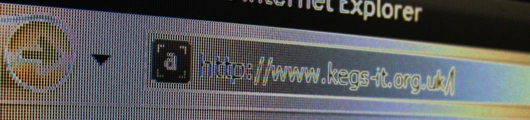
 KEGS Website
KEGS Website KEGSNet
KEGSNet Edmodo
Edmodo KEGS Webmail
KEGS Webmail KEGS IT Helpdesk
KEGS IT Helpdesk KEGS Library System
KEGS Library System Check Printing Credit *
Check Printing Credit * WisePay
WisePay Google UK
Google UK Google Gmail
Google Gmail Yahoo! Mail
Yahoo! Mail Hotmail
Hotmail