Making Movies
Making Movies (PDF)
Best Practice Guide – Teacher Version
* Successful Movie-making requires careful planning! *
Talk to Vicky and discuss your plans in advance.
Note: Year 7 pupils will not have movie making skills until Easter.
- Get pupils to Storyboard (clips/location/dialogue/action) in advance. Could be a Freemind mindmap.
- Maximum final movie length of 3 minutes (apart from titles/credits) except in special circumstances.
- Aim to complete all filming in 1 lesson (two at most). Allow 15 min to download clips into shared area on T drive, which needs to be set up by Vicky in advance). The teacher must oversee filming around the school.
- Excessive filming time encourages poor behaviour and silliness.
- Do all editing in school using the shared area (T drive), to avoid major technical problems.
- Allow about 1 lesson for editing, with 15 minutes at the end to ‘Finish’ the movie (for a 3 minute movie). This creates the final ‘.wmv’ movie file.
Camera Hints/Tips
- Ensure camera is correctly adjusted for infinity, normal use or close ups (macro)
- Zoom = up/down selection buttons.
- Movie mode and review via rotating selector at top.
- For download, set to review.
Note:
- Downloading files from camera to shared area is the responsibility of pupils (under instruction of teacher). Cameras left in the computer room will be wiped ready for use by other pupils.
- Clips/sounds stored in pupils’ home areas cause problems in group work.
- Don’t move or rename clips/sounds while editing in MovieMaker (MovieMaker won’t be able to find them).
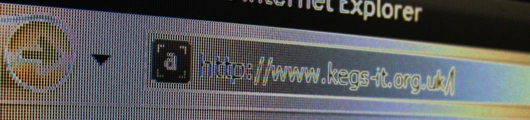
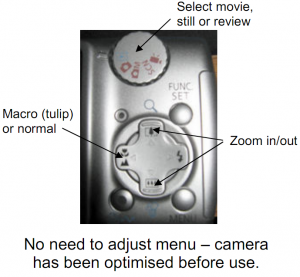
 KEGS Website
KEGS Website KEGSNet
KEGSNet Edmodo
Edmodo KEGS Webmail
KEGS Webmail KEGS IT Helpdesk
KEGS IT Helpdesk KEGS Library System
KEGS Library System Check Printing Credit *
Check Printing Credit * WisePay
WisePay Google UK
Google UK Google Gmail
Google Gmail Yahoo! Mail
Yahoo! Mail Hotmail
Hotmail