 22/01/2019 – 23:12
22/01/2019 – 23:12
Dear all,
As part of an extensive transformation of IT services across KEGS, we are moving our email to Office 365, a Microsoft Service.
While the vast majority of these changes will go unnoticed, there are some changes you will need to prepare yourselves for.
This email details some of these changes and how the migration process will work.
What’s happening?
- Your email account is being moved to a hosted Office 365 service over the next couple of months.
- Your email address will remain the same.
- You will not lose any email.
- Your username to log in to webmail may change.
- From Monday 28th January 2019, we will start to migrate student accounts, form group by form group.
- From Monday 18th February 2019, we will start to migrate staff accounts, starting with support staff.
- By March 11th 2019, all staff email accounts will be moved to the new Office 365.
- Some users may need to remove and re-add their mailbox on mobile devices using Exchange ActiveSync.
Why are we doing this?
From April 1st, 2019, Essex County Council will no longer provide a broadband internet service to KEGS. The current spam scanning system is provided free of charge as part of that service and will terminate on that date. We have therefore had to seek alternative suppliers.
In order to ensure continuity of the email services, we have made a decision to migrate to Office 365. Not only does this provide enhanced spam scanning and increased mailbox sizes for users, it also brings additional benefits in the future, along with rolling upgrades to the email service.
With regards to the mailbox size, this will be 50GB for staff and students (currently most staff are 2GB and students 10MB-30MB), and it is highly unlikely that you will have to worry about exceeding the size of your mailbox. In addition, the previous restriction on the size of email attachments will be changed, and you will be able to send significantly larger attachments, both to students and to staff.
Are our usernames changing?
Not really. When the KEGS network was set up in its current form, Microsoft advocated the use of a specific format of username (This was historically KEGS\<username> or <username>@kegs.local – most people would never have seen these formats as they were internal to the network). Microsoft policy on this has changed over the years, to now require the suffix version of your username (i.e. what was <username>@kegs.local). That is to say, we must now use “kegs.org.uk” as the suffix in order to use Office 365 services. As a result, you now have a username that looks like an email address (and is valid as an email address), alongside existing your existing “plain” email address. For example: cwright@kegs.org.uk and cwright_staff@kegs.org.uk are the same person, however, cwright_staff@kegs.org.uk is a username and email address whereas cwright@kegs.org.uk is just an email address.
Logging in to Office 365 requires that you use the fully qualified username format (i.e. cwright_staff@kegs.org.uk) and not your email address.
What happens to my Outlook?
On the day of the migration for your mailbox, Outlook will prompt you to restart it to complete the migration process. Once this happens, you will automatically connect back to Office 365 instead of our local servers. We are currently aware of an issue that may require you to enter your credentials for some mailboxes. Please use the fully qualified username format as shown above and your network password. We are working to minimise the impact of this.
What happens to webmail?
Webmail will continue to function as usual. If you log in to https://webmail.kegs.org.uk and have been migrated, you will automatically be redirected to Office 365. You may be asked to log in again.
What about X?
We can’t answer all of your questions, so if you have specific questions about individual services, please get in touch with us directly.
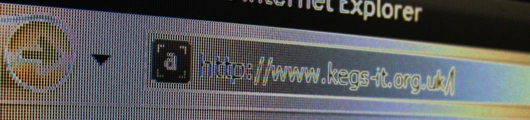
 KEGS Website
KEGS Website KEGSNet
KEGSNet Edmodo
Edmodo KEGS Webmail
KEGS Webmail KEGS IT Helpdesk
KEGS IT Helpdesk KEGS Library System
KEGS Library System Check Printing Credit *
Check Printing Credit * WisePay
WisePay Google UK
Google UK Google Gmail
Google Gmail Yahoo! Mail
Yahoo! Mail Hotmail
Hotmail